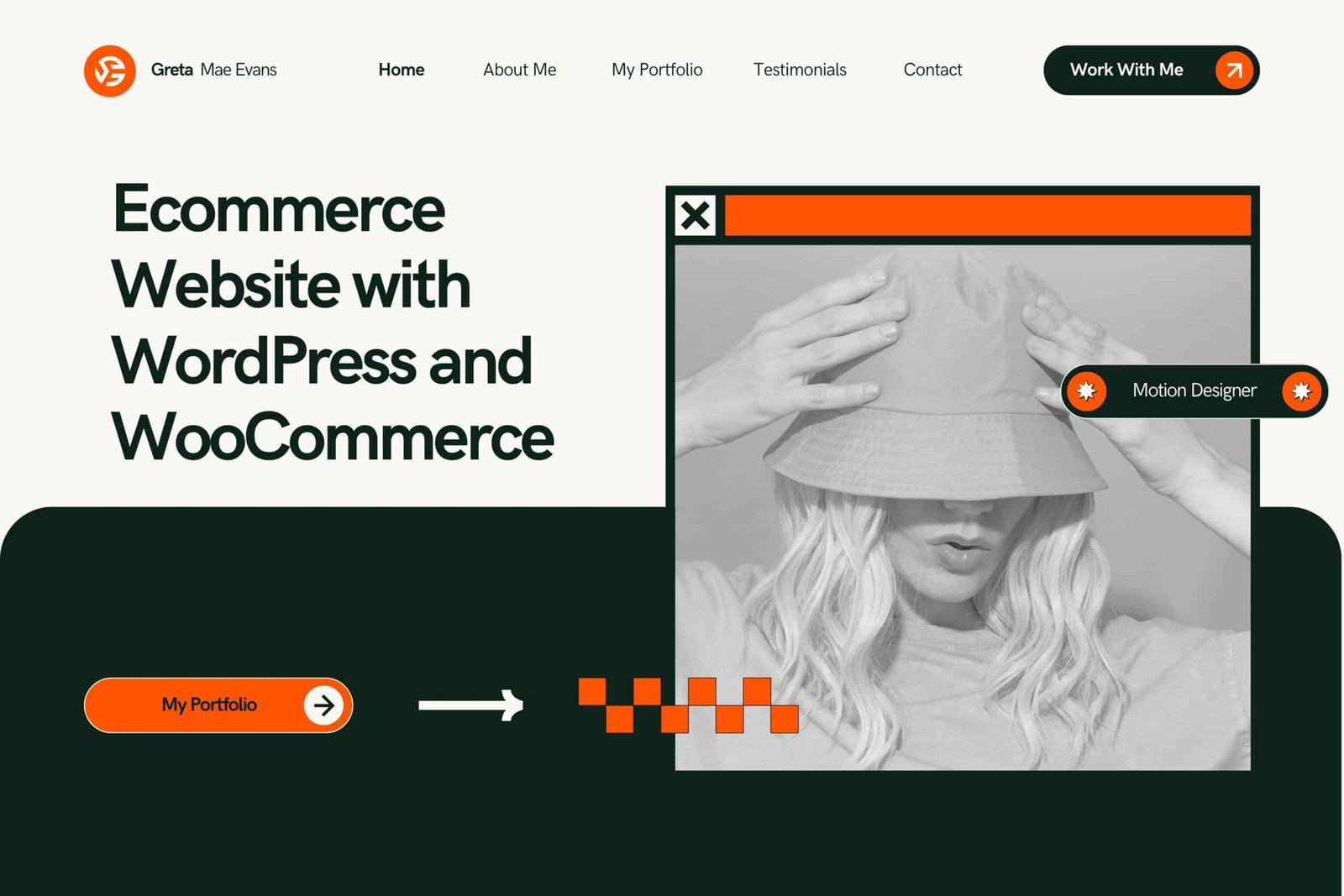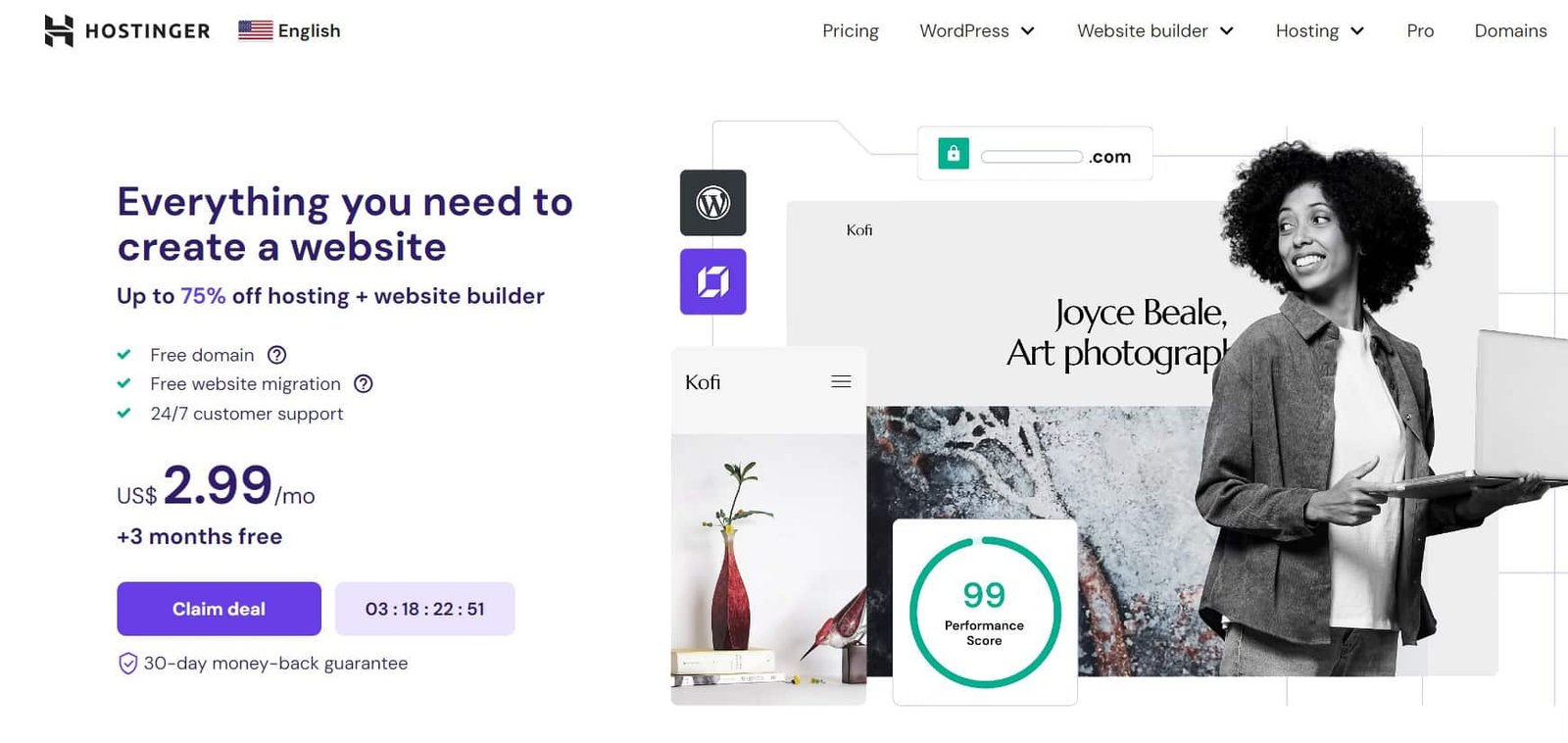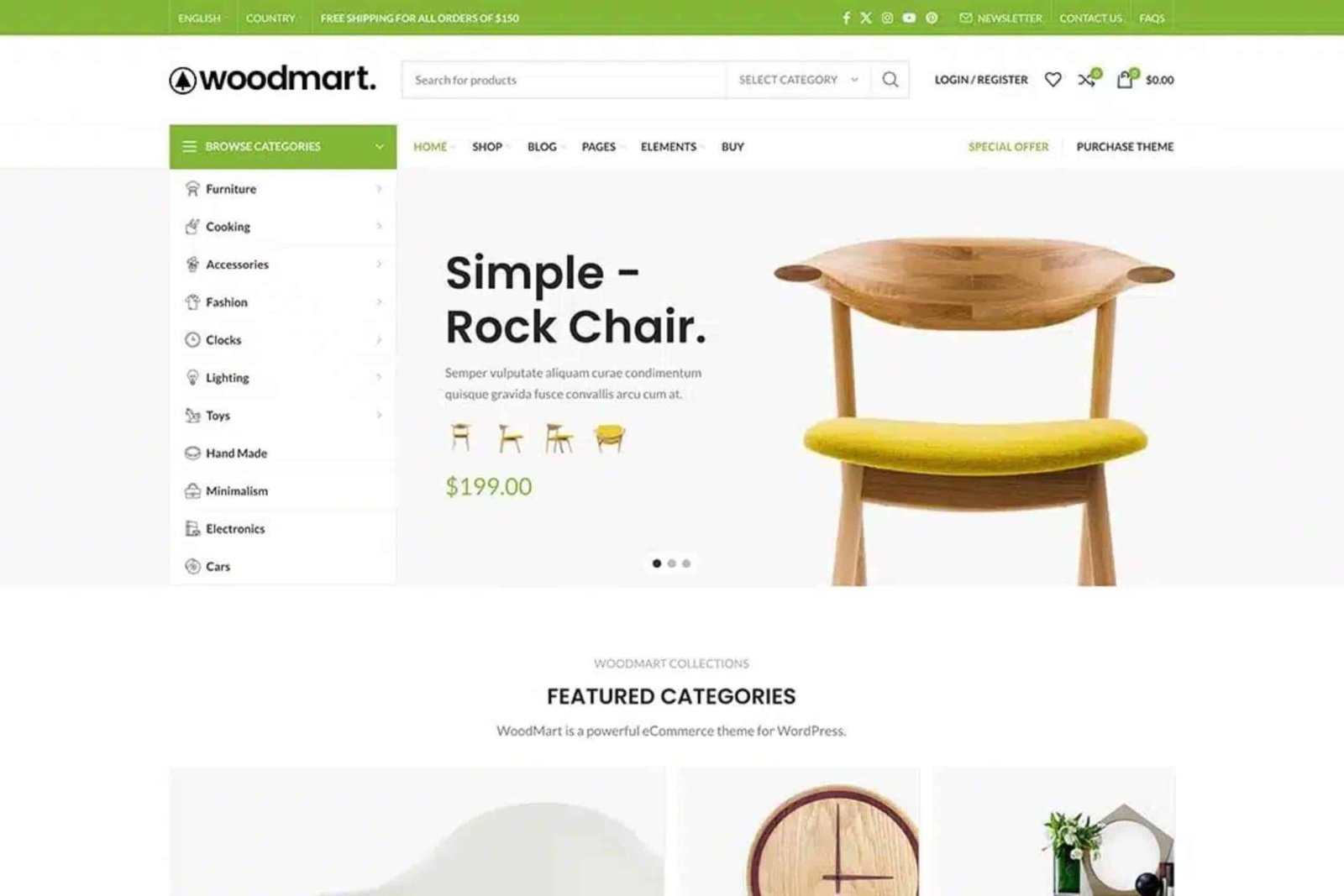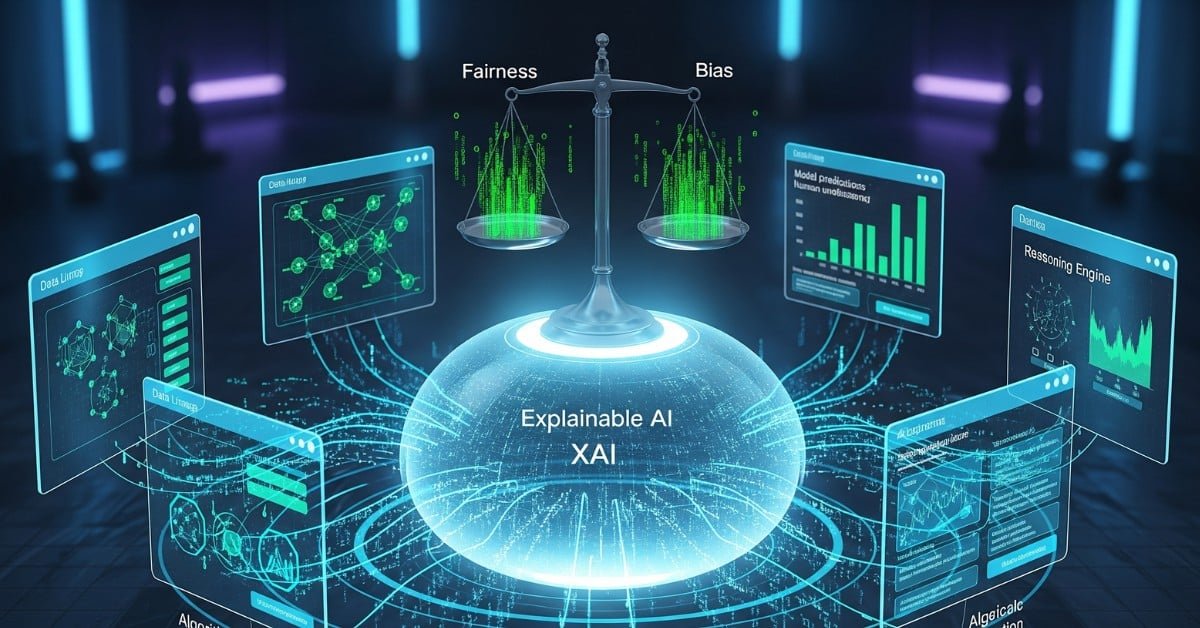In the digital age, the potential to build a thriving eCommerce empire is more accessible than ever, and with the right tools and strategies, you can turn your entrepreneurial dreams into reality. WordPress, combined with the powerful WooCommerce plugin, offers a seamless platform that empowers you to create and manage an online store with ease. Whether you’re a seasoned business owner looking to expand your online presence or a newcomer eager to dive into the world of eCommerce, this ultimate guide is your roadmap to mastering the art of online selling. From setting up your store and optimizing product listings to navigating payment gateways and enhancing user experience, we’ll cover every essential aspect to help you build a successful eCommerce venture that stands out in a competitive marketplace. Get ready to unlock the secrets of effective online selling and take the first step toward your eCommerce empire!
1. Introduction to Ecommerce with WordPress and WooCommerce
In today’s digital landscape, building a successful eCommerce empire has never been more accessible, thanks to the powerful combination of WordPress and WooCommerce. This dynamic duo provides entrepreneurs with the tools they need to create stunning online stores, manage inventory seamlessly, and provide customers with an unforgettable shopping experience. Whether you’re a seasoned business owner looking to transition online or a budding entrepreneur diving into the world of eCommerce for the first time, understanding the fundamentals of WordPress and WooCommerce is crucial to your success.
WordPress, the world’s most popular content management system, powers over 40% of all websites on the internet. Its flexibility and user-friendly interface make it an ideal choice for eCommerce. When paired with WooCommerce, a robust plugin that transforms any WordPress site into a fully functional online store, you gain a wealth of features that cater specifically to eCommerce needs. From easy product management to customizable payment gateways and shipping options, WooCommerce equips you with everything required to run a thriving online business.
In this guide, we will walk you through the essential steps to harness the full potential of WordPress and WooCommerce. We’ll explore how to set up your online store, optimize it for search engines, and implement effective marketing strategies that drive traffic and sales. Whether you’re selling handmade crafts, digital products, or services, this comprehensive guide will empower you with the knowledge and skills to build your eCommerce empire from the ground up. Get ready to embark on an exciting journey toward online success!
2. Understanding the Benefits of Using WordPress for Ecommerce
When it comes to building an eCommerce empire, choosing the right platform can make all the difference. WordPress, combined with WooCommerce, emerges as a powerhouse solution that offers a multitude of benefits tailored for online retailers of all sizes.
Firstly, WordPress is renowned for its user-friendly interface, making it accessible even for those with minimal technical skills. This open-source content management system empowers you to create and manage your online store with ease, allowing you to focus more on your products and customers rather than getting bogged down by complicated coding or website design issues. With a vast library of themes and plugins, you can effortlessly customize your store’s appearance and functionality to align perfectly with your brand identity and vision.
Moreover, the integration of WooCommerce—one of the most popular eCommerce plugins for WordPress—provides a robust framework specifically designed for online selling. WooCommerce transforms your WordPress site into a fully functional eCommerce store, enabling you to handle everything from product listings and inventory management to payment processing and shipping logistics. Its versatility allows for seamless scaling as your business grows, so you won’t outgrow your platform as you expand your offerings.
Another significant advantage of using WordPress for eCommerce is its strong SEO capabilities. With the right plugins and best practices, you can optimize your site for search engines, helping potential customers find your products more easily. Additionally, WordPress is regularly updated to ensure security and performance, giving you peace of mind that your site is protected against vulnerabilities.
Lastly, the vibrant community of WordPress users and developers means you’ll never be alone on your journey. Whether you need help troubleshooting issues, customizing features, or simply seeking advice, a wealth of resources, forums, and professional services are at your fingertips. This support network can be invaluable as you navigate the complexities of building and maintaining your eCommerce site.
In summary, the benefits of using WordPress for eCommerce are clear: user-friendliness, powerful eCommerce functionality through WooCommerce, strong SEO capabilities, robust security, and a supportive community. By leveraging these advantages, you’re well on your way to mastering the art of online selling and building your eCommerce empire.
3. Setting Up Your Domain and Hosting
Setting up your domain and hosting is a crucial step in establishing your eCommerce empire. Your domain name is your online identity—it’s how customers will recognize and remember you. Choosing the right domain involves selecting a name that is not only reflective of your brand but also easy to spell and remember. Ideally, it should convey the essence of your business while ensuring it stands out in a crowded marketplace. Once you’ve settled on a name, check its availability and secure it as soon as possible to avoid losing it to competitors.
Next comes hosting, which is the backbone of your website. It’s where your website lives on the internet, and choosing the right hosting provider can significantly impact the performance and reliability of your online store. Look for a hosting service that offers excellent uptime, fast loading speeds, and robust security features. Since you’ll be using WordPress and WooCommerce, consider opting for a hosting provider that specializes in these platforms, as they often provide optimized environments that enhance performance and streamline the setup process.
When setting up your hosting account, you’ll typically need to choose a plan that suits your current needs while allowing room for growth. Shared hosting might be sufficient when you’re just starting, but as your business expands, you may want to upgrade to a VPS or dedicated server for better performance and control. Don’t forget to take advantage of features like SSL certificates for security, automated backups to protect your data, and customer support that can assist you whenever you encounter technical issues.
In this digital age, the foundation of your online store lies in your domain and hosting choices. Investing time and resources in this initial setup will pay off in the long run, ensuring that your eCommerce website is not only visually appealing but also reliable and efficient. With your domain and hosting in place, you’re one step closer to launching your thriving online business. You can buy hosting from hostinger.
4. Installing WordPress: A Step-by-Step Guide
Installing WordPress is the first monumental step in creating your eCommerce empire, setting the stage for a visually stunning and functional online store. Whether you’re a seasoned web developer or a complete novice, this step-by-step guide will help you navigate the installation process with ease.
Step 1: Choose Your Hosting Provider
Before diving into the installation, you need to select a reliable hosting provider that supports WordPress. Look for options that offer one-click installations, excellent uptime, and solid customer support. Popular choices include Hostinger, SiteGround, and WP Engine, each providing tailored plans for WordPress users.
Step 2: Domain Name Registration
Once you’ve chosen your hosting plan, it’s time to secure your domain name. This will be your eCommerce store’s address on the web, so choose something memorable and relevant to your brand. Many hosting providers offer domain registration services, making it easy to register and connect your domain seamlessly.
Step 3: Access Your Hosting Dashboard
After completing your registration, log in to your hosting account. Most providers will direct you to a user-friendly dashboard where you can manage your website settings. Look for the WordPress installation feature, often labeled as “One-Click Install” or “Install WordPress.”
Step 4: Install WordPress
Click on the WordPress installation icon, and follow the prompts. You’ll typically need to select your domain name, choose the directory where WordPress will be installed (leave blank for the root directory), and fill in your site title, username, password, and email address. This information will be essential for logging in later.
Step 5: Configure Your Settings
After the installation completes, you’ll receive a confirmation message along with links to your WordPress dashboard and your new site. Log into your WordPress dashboard, where you can begin configuring your settings. Under the “Settings” tab, adjust your site title, tagline, and permalink structure to enhance SEO and usability.
Step 6: Choose a Theme
Your eCommerce site’s appearance is vital for attracting customers. Navigate to the “Appearance” tab and browse the wide selection of free themes available in the WordPress repository. Alternatively, consider premium themes from marketplaces like ThemeForest, which often include eCommerce-specific features.
Step 7: Install Essential Plugins
To enhance your site’s functionality, install essential plugins. WooCommerce is a must for eCommerce capabilities, allowing you to manage products, payments, and shipping effortlessly. Other helpful plugins include Yoast SEO for search engine optimization, Akismet for spam protection, and WP Super Cache for improved site speed.
Step 8: Create Key Pages
With WordPress installed and configured, it’s time to create key pages for your online store. Start with a homepage that introduces your brand, an “About Us” page to connect with customers, and product pages to showcase your offerings. Don’t forget essential legal pages like Terms of Service and Privacy Policy.
By completing these steps, you’ll have a fully functional WordPress site ready for your eCommerce venture. This foundational process is crucial in building a successful online presence, paving the way for your future growth as you master the art of WooCommerce and turn your entrepreneurial dreams into reality.
5. Choosing the Right WooCommerce Theme for Your Store
Choosing the right WooCommerce theme for your store is a pivotal step in establishing an engaging and effective online presence. Your theme is not just the visual representation of your brand; it significantly influences the user experience and can directly affect conversion rates. With countless options available, it’s essential to find a theme that not only aligns with your brand identity but also meets the specific needs of your target audience.
When evaluating themes, consider the overall design and layout. A clean, modern look with intuitive navigation will enhance the shopping experience, making it easy for customers to browse your products. Look for themes that offer flexibility in layout options, allowing you to showcase your best-selling items or seasonal promotions. Features like customizable headers, footers, and product pages can help you create a unique look that resonates with your audience.
Performance is another critical factor; a lightweight theme will load faster, improving the overall experience for your customers. According to studies, even a one-second delay in loading time can lead to a significant drop in conversions. Opt for themes that are optimized for speed and are compatible with popular caching and optimization plugins to ensure your store runs smoothly.
Responsive design is non-negotiable in today’s mobile-driven world. Your chosen theme must adapt seamlessly to different screen sizes, ensuring that whether customers are shopping on a desktop, tablet, or smartphone, they enjoy a consistent and user-friendly experience. This is particularly important as mobile commerce continues to rise, accounting for a substantial portion of online sales.
Lastly, consider the level of support and documentation available for the theme. Themes backed by reputable developers often come with extensive documentation, tutorials, and customer support, which can be invaluable as you set up your store. This support can save you time and stress, allowing you to focus on what matters most: growing your ecommerce empire.
In summary, selecting the right WooCommerce theme is a blend of aesthetics, functionality, and performance. Take the time to research and experiment with different options to find the perfect fit for your ecommerce store—one that not only captures your brand’s essence but also provides a seamless shopping experience that keeps customers coming back for more.
6. Essential WooCommerce Plugins to Enhance Functionality
When it comes to building a successful eCommerce empire, the right tools can make all the difference. WooCommerce, as a powerful eCommerce platform for WordPress, already provides a solid foundation for your online store, but enhancing its functionality with essential plugins can elevate your business to new heights. Here’s a look at some must-have WooCommerce plugins that can streamline operations, improve user experience, and boost sales.
1. WooCommerce Subscriptions: If you’re looking to implement a subscription model for your products or services, this plugin is indispensable. It allows you to manage recurring payments effortlessly, creating a steady stream of revenue while providing your customers with convenience. Whether it’s monthly deliveries of specialty goods or exclusive member content, this plugin ensures your customers remain engaged over the long term.
2. WooCommerce Memberships: Complementing the subscriptions plugin, this tool helps you create a members-only area on your site. You can offer exclusive content, special discounts, or member-only products, fostering a sense of community and increasing customer loyalty. This not only enhances the shopping experience but also incentivizes repeat visits.
3. WooCommerce Product Add-Ons: This plugin allows customers to customize their purchases with additional options such as gift wrapping, engraving, or extra features. By providing these customizable choices, you enhance customer satisfaction and can often justify higher price points, ultimately increasing your average order value.
4. WooCommerce Google Analytics Integration: Understanding your customers’ behavior is crucial for improving your business strategy. This plugin helps you connect your WooCommerce store with Google Analytics, allowing you to track user interactions, sales performance, and conversion rates. With this data, you can make informed decisions to enhance your marketing efforts and boost overall profitability.
5. Yoast SEO for WooCommerce: Visibility is key in the crowded eCommerce landscape. Yoast SEO provides tools specifically designed for WooCommerce, helping you optimize product pages for search engines. From meta descriptions to XML sitemaps, this plugin ensures your products are easily discoverable, driving organic traffic to your site.
6. WooCommerce PDF Invoices & Packing Slips: Enhance your professional image with this essential plugin that automatically generates PDF invoices and packing slips for your orders. Providing customers with clear, branded documentation not only improves their experience but also simplifies your accounting processes.
By integrating these essential WooCommerce plugins into your online store, you can significantly enhance its functionality, making it more user-friendly and efficient. Each of these tools addresses specific needs and challenges faced by eCommerce businesses, allowing you to focus on what you do best—growing your eCommerce empire.
7. Implementing Payment Gateways: What You Need to Know
Implementing payment gateways is a critical step in establishing a seamless shopping experience for your customers and ensuring the financial health of your e-commerce empire. A payment gateway acts as the bridge between your online store and the financial institutions that process your customers’ payments. Choosing the right gateway can significantly influence your sales, customer trust, and overall efficiency of your operations.
First and foremost, you need to consider the variety of payment options you want to offer. In today’s digital marketplace, customers expect flexibility. This means accommodating not just credit and debit cards, but also digital wallets, bank transfers, and even cryptocurrency options, depending on your target audience. Popular payment gateways like PayPal, Stripe, and Square offer different features and fee structures, so it’s important to research which ones align best with your business model.
Security should be at the forefront of your decision-making. Customers are increasingly wary of online fraud, and a secure payment gateway can help build trust. Look for gateways that offer robust encryption and comply with Payment Card Industry Data Security Standards (PCI DSS). By ensuring that your customers’ data is handled securely, you’ll not only protect them but also enhance your brand reputation.
Another factor to consider is the integration process with your WordPress and WooCommerce setup. Many gateways offer plugins that simplify this integration, allowing you to get up and running quickly without needing extensive technical knowledge. However, be prepared to engage with your website’s code if you want to customize the payment experience further. Testing the payment process before going live is essential to ensure everything runs smoothly and your customers encounter no hiccups when completing their purchases.
Finally, keep an eye on transaction fees and other costs associated with each payment gateway. These can impact your profit margins, especially for smaller businesses. Choose a gateway that strikes a balance between cost, features, and reliability. By taking the time to implement the right payment gateway, you’ll create a frictionless checkout experience that encourages repeat business and fosters customer loyalty, key components to building your e-commerce empire.